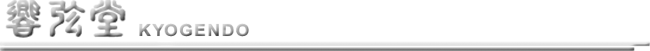iPhone App
Animal Flip
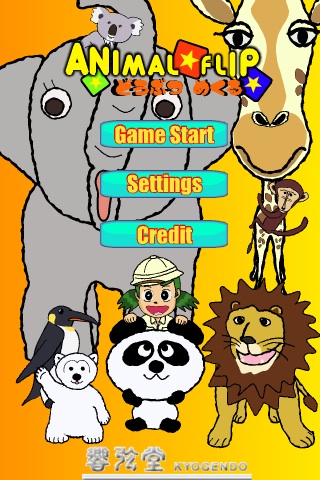 |
When you start Animal Flip, including the title screen. First, you press the Game Start button. |
|---|
 |
The game screen. When you touch the card, the animals are turned over his cards. Chick on the right is a Help button. Please go back to the title screen and press when you want to see a description of the game. |
|---|
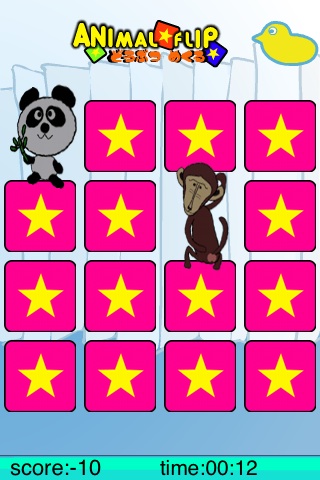 |
Turn two cards of the select. If it is not the same animals return to the back of card. |
|---|
 |
When the same animal, the card disappears. If you success, 300 points and will be added. If you miss, 10 points and will be deducted. |
|---|
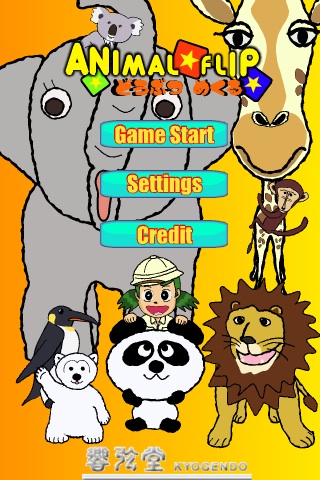 |
Now, let's replace your favorite photos and pictures of animals. Please press the Settings button. |
|---|
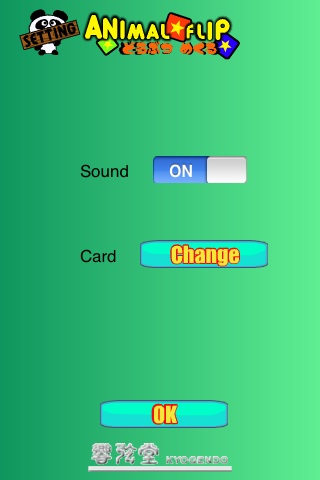 |
You press change button. |
|---|
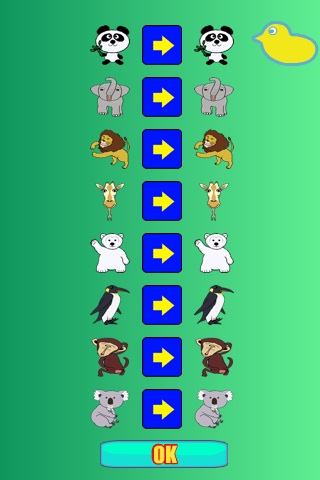 |
Animals picture on the left is the original painting has been used in the game. “→” middle is a button back to the original painting. Animals picture on the right is a picture to a replacement. Does in the animals picture on the right, let's touch the animals want to swap picture. |
|---|
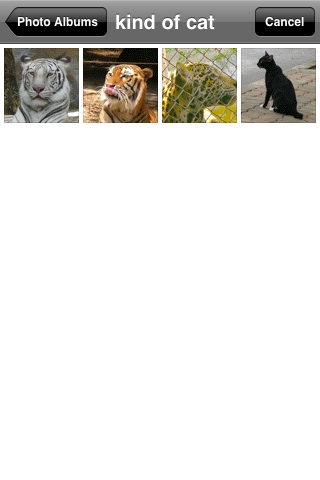 |
The iPhone, iPod-touch want to swap “photo albums” and select photos are mounted. |
|---|
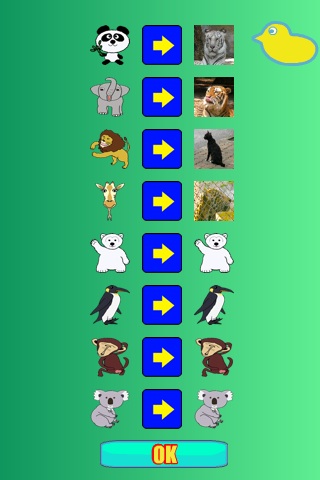 |
I tried to replace the painting giraffe. Please press the OK button. Return to the setting described earlier. Again, OK please press the button. |
|---|
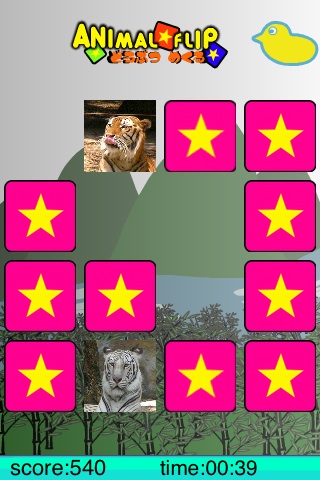 |
The game from the title screen, press the Start button, let's play. The photo card is replaced. |
|---|